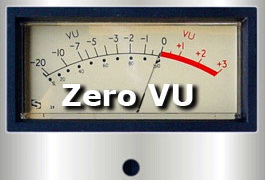If you are going to record your music, you need to know the basics of proper level setting.
Let's say that you want to record your guitar. What would the signal path be?
Well, the strings vibrate over a magnetic pickup; the output of the guitar is plugged into an amplifier; the amplifier probably has a pre-amplifier stage and an output stage. At least one microphone will be routed into a pre-amplifier input stage in the mixing console. From there, the signal flows through the channel volume fader, the sub-master fader, master fader and then to the input stage of a tape recorder or digital recording device such as your PC. We could also add external equalization, a compressor or a myriad of other external boxes but, KISS KISS, let's keep it stupid simple, or something like that.
Why would we want KISS? Because it's quiz time! In this recording setup, how many opportunities do you have to get the levels wrong? A minimum of eight. That's eight chances to ruin your signal before you even record it.
What do I mean by get it wrong? I'm glad that you asked.
At each level-adjusting point you can either bury your guitar's signal in noise or distort it so that it sounds like a Fuzz Tone. OK, smart alecks, maybe you want distortion on your guitar sound, but first you need to know how to record it cleanly and then how to introduce distortion.
We are all familiar with the little Volume meters on a mixing board or your DAW. You also probably know that you should be just below the red line with the loud parts. Well, why just below? Wouldn't a lot below be better? No, not in analog recording, because all electronic devices generate noise. If your signal level is too low, then you will hear more of this noise on your track. This is called "Signal to Noise Level."
So, why don't we just turn the signal up so that the noise is way below it? Well, that works until the signal starts to distort. Now therein lays your problem. At each of those eight adjustment points you can have your signal level too low or too high. It does not matter if the level looks correct going into your recording device if it is not correct in the first seven stages.
Here's an example of bad level setting. You playback and while the meter looks correct your signal is distorted but with a bunch of noise. How did this happen?
One scenario could be that your microphone pre-amp level is set way too high, distorting the signal, and your channel fader is way too low but then the sub-master brings the level into the green again, adding significant noise in the process.
The point here is real simple. Your level must be correct at each adjustment point for your signal to be correct. Once you distort, or introduce noise into the signal, at any stage, you can never completely repair it.
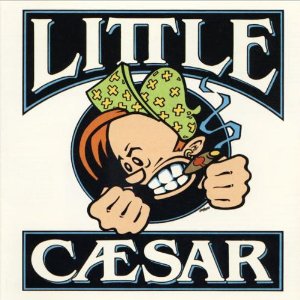 When you understand level settings, then you can break the rules and use the process as a tool. There's an LA biker band that I just love, called "Little Caesar
When you understand level settings, then you can break the rules and use the process as a tool. There's an LA biker band that I just love, called "Little Caesar." They do a tune called, "Rock and Roll State of Mind." There's a line that says, "If you think it's too loud, then you're too f#@!king old!" I used to drive my five-year-old to Montessori school at about 100 mph, the top open, stereo maxed out and we would both be screaming that song. Now, before you comment on what a terrible father I am, I should point out that my kid is now 20, sober and a gunner on a M1A1, in the California National Guard, while I'm still remembering psychedelic nights at the Carousel Ballroom, grooving to the "Airplane" and the "Dead."
So what does that story have to do with your levels? If you remember it, and do the opposite, you will probably be right. Huh? It's simple: "If you think it's too loud, it probably is!"
If you just apply that rule, you will probably get your levels right without ever looking at a meter. Your ears are some of the best meters ever made.
To set your levels by the "ear method," start at your guitar.
Put your amp's Pre Amp and Master controls at 50% level, then advance the volume on your guitar until you hear it distort. Now back it off just a little bit and there should be no distortion.
Then, turn the Pre-Amp up until you hear distortion and back off a little bit.
At the mixing console, set the Channel Fader to 70% of level. There should be a little gray marker there; we call this setting "Unity Gain."
Now adjust the Input Trim until you hear distortion and, again, back off a little.
Set your recorder by running a Zero VU tone through the mixer and set the recorder to Zero VU.
Your levels should now be just about perfect for a loud, low-noise sound, without distortion.
Your sound's path is like a river. It starts at the guitar and flows through various devices until it reaches the recorder. Remember that and go with the "Flow."
If you want to add distortion to your guitar's sound, the amp's Pre-Amp control is probably the best place to do it. Dial in the distortion that you like and turn the Master Amp Volume down so that you are at Zero VU out of the console again. Then you have that beautiful, rich, distorted sound without distorting your signal path.
Your EARS are ALWAYS the best judge. If it sounds wrong, it is wrong and never, ever, fall for the line, "We'll fix it in the mix." Don't allow a lazy engineer to sell you on that one. You would do better buying some bridges that I have for sale.
The mix is when you enhance good sounds, not band-aid bad ones. Enough said for now. Keep your signals level and you will be a much happier camper.